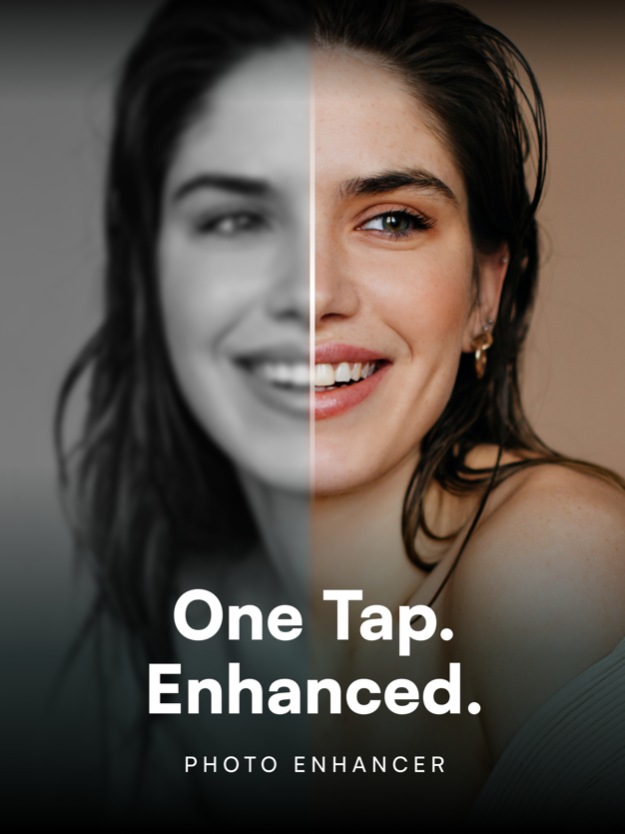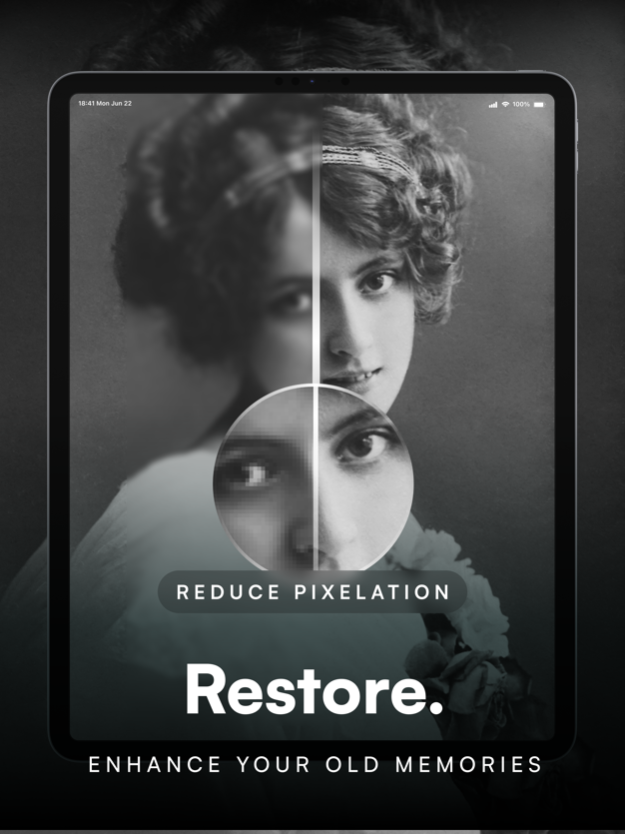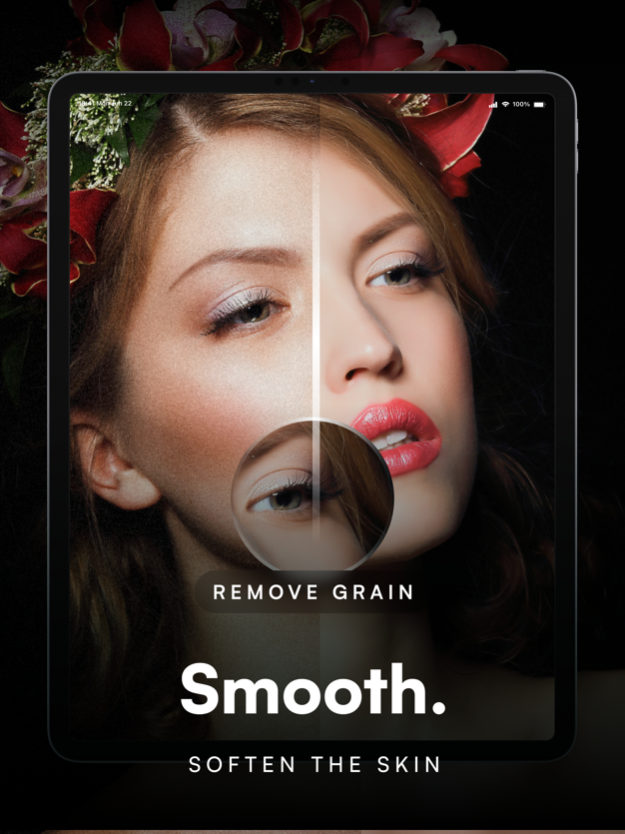RePix - AI Photo Enhancer HD 1.0.6
Free Version
Publisher Description
Introducing RePix, the ultimate AI photo enhancer app that transforms your images and videos with cutting-edge technology.
Introducing RePix, the ultimate AI photo enhancer app that transforms your images and videos with cutting-edge technology.
RePix is designed to unblur photos, sharpen images, enhance photo quality, and much more. As a powerful video enhancer, it also improves your videos, making them crisp and clear. With RePix, you can fix blurry photos, restore old pictures, and achieve high-resolution results effortlessly.
RePix is the ultimate photo enhancer free app that offers a wide range of features to improve your images. As a quality enhancer, it utilizes AI photo enhancer technology to deliver stunning results. Enhance your photos and fix blurry photo issues with ease, thanks to RePix's advanced algorithms and user-friendly interface. Use our video quality enhancer to achieve clear picture quality in your videos, making your memories last forever.
Our photo restoration and photo quality enhancer tools allow you to breathe new life into your old and damaged pictures. With the picture enhancer and AI video enhancer features, you can be confident that your images and videos will always look their best. The image enhancer and make photos clear options ensure that every detail is captured and preserved.
RePix's photo resolution tools give you the power to enhance photo quality with just a few taps. The enhancer, sharpen image, and high-resolution options make it easy to deblur your images and remove blur from your photos. The photo clarity and photo quality tools guarantee that your images will always look sharp and well-defined.
With RePix's photo repair and photo clear features, you can fix any imperfections and achieve stunning results.
RePix's extensive features include the ability to enhance video and enhance photos, making it the perfect app for photographers and videographers of all skill levels. Fix blurry pictures and utilize AI photo enhance tools to transform your images in no time.
The enhance photo app and images fix features allow you to fine-tune your photos with precision. Enhance unblur and quality unblur tools make it easy to achieve pro high-resolution results, while the enhance enhancer and photo enhancer auto options streamline your editing process. Restore old pictures and blur to sharpen image quality with RePix's powerful and versatile tools.
Achieve HD quality image and improve photo quality with RePix's enhance your photos and enhance image resolution features. Create full resolution photos and pro high resolution images with ease, thanks to RePix's enhance images and better picture quality options. The photo clarity increasing app and ultra quality tools guarantee that your images will always look stunning.
Privacy Policy: https://tapnetic.ai/2022/11/24/privacy-policy/
Terms of Use: https://tapnetic.ai/2022/11/24/terms-of-use/
Aug 23, 2023
Version 1.0.6
Bug fixes
About RePix - AI Photo Enhancer HD
RePix - AI Photo Enhancer HD is a free app for iOS published in the Screen Capture list of apps, part of Graphic Apps.
The company that develops RePix - AI Photo Enhancer HD is Tapnetic LLC. The latest version released by its developer is 1.0.6.
To install RePix - AI Photo Enhancer HD on your iOS device, just click the green Continue To App button above to start the installation process. The app is listed on our website since 2023-08-23 and was downloaded 5 times. We have already checked if the download link is safe, however for your own protection we recommend that you scan the downloaded app with your antivirus. Your antivirus may detect the RePix - AI Photo Enhancer HD as malware if the download link is broken.
How to install RePix - AI Photo Enhancer HD on your iOS device:
- Click on the Continue To App button on our website. This will redirect you to the App Store.
- Once the RePix - AI Photo Enhancer HD is shown in the iTunes listing of your iOS device, you can start its download and installation. Tap on the GET button to the right of the app to start downloading it.
- If you are not logged-in the iOS appstore app, you'll be prompted for your your Apple ID and/or password.
- After RePix - AI Photo Enhancer HD is downloaded, you'll see an INSTALL button to the right. Tap on it to start the actual installation of the iOS app.
- Once installation is finished you can tap on the OPEN button to start it. Its icon will also be added to your device home screen.